Today’s article is inspired by some questions around audio reactive visuals/effects in Resolume.
Hi , so i VJ mostly on psytrance partys , and i find it difficult to use sound input for example in Resolume 5 as it just can’t distinct the beat or melodys in this style of music , it’s just too “full” of frequencies 😀 I tried with a direct line from the mixer , short connection , and long distance with a DI box and XLR cabling. Tried RCA cables . Used multiple different soundcards and currently i’m going with an external mic on the mic in port what seems to work best… – reddit
Audio reactive visuals seem like the dream. Music plays, then visuals magically appear and dance to the music. I know I was really excited about audio reactive visuals when I first got into Resolume.
However it’s not as simple as that.
Today I’m going to talk about the problems with audio reactive visuals/effects and what you should use instead.
First let’s look at how audio reactive visuals work in Resolume.
Audio Reactive Visuals In Resolume
Audio reactive visuals/effects is exactly what it sounds like, controlling effects/visuals using an audio source (i.e. music). There are a number of options for audio inputs/sources inside of Resolume: external/internal microphone (external fft), line input (external fft), clip audio (clip fft), or composition audio (composition fft).
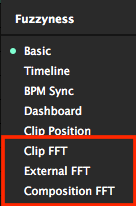
Once you’ve chosen an audio source, Resolume can display the frequency range of the incoming audio using Audio FFT (Fast Fourier Transform). The audio’s frequency range can be used to trigger (or animate) parameters/controls in Resolume. The louder the audio signal, the higher the frequency range will be which impacts how much the controls react. You can use the entire frequency range of the audio or limit it to a specific frequency range. Resolume has three buttons to quick isolate the frequency range to high, mid, or low.
This all sounds great, so what’s the problem with audio reactive effects/visuals?
NOTE: For the purpose of this article audio reactive visuals means animating effects, controls, or source parameters in Resolume.
Problem 1: Lack Of Control and Inconsistent Visuals
When using audio reactive effects you lose a lot of control over the look of the visuals. The effects are really at the mercy of the audio source.
If the audio is too loud this can cause your effects to be over the top or create “shaky” visuals as seen below. If the audio signal is too quiet then the visuals may not react at all making them lifeless.
You can always adjust the gain of the audio signal in Resolume but if the volume picks up again you’ll need to bring it back down.
This lack of control over the visuals makes it difficult to create a consistent performance. You should be guiding the direction of the visuals and not leaving it to random chance.
Learn how to make your own visuals using only Resolume
Problem 2: Requires a Direct Audio Input For Best Results
Making audio reactive visuals means that you need a direct connection with your audio source (the band, DJ etc.).
Depending on where you’re setup getting a direct connection between you and the performer may be difficult.

Using an external microphone is out of the question, there’s too much noise that will interfere and you won’t pick up the performer.
If your performance is largely built on audio reactive effects and you can’t get a direct audio connection than you’re out of luck.
Problem 3: Difficult To Isolate Frequencies
When people think of audio reactive visuals they imagine the visuals reacting to the beat, which would be the main downbeat or kick drum.
A fully produced song is usually very busy in terms of the frequency range. There’s a lot of instruments and effects in the mix.
Even though Resolume has the ability to isolate frequency ranges, it’s difficult to isolate just the kick drum.
When you’re isolating the low frequencies (drums, bass) there will still other elements like a sub bass that can clutter the frequency range and make it difficult for the kick drum to stand out.
This is still an issue even if you have a direct audio signal from the performer or you’re using a song internally from Resolume.
So what’s an alternative to making visuals move to the beat if audio reactive effects don’t really work?
Use BPM Sync To Sync With Music
For more control and consistency with your visuals I’d recommend using BPM Sync in Resolume if you want to make your visuals sync to the beat. The idea is still the same, your effects are still being driven by the music but it’s using the BPM/tempo of the music, rather than the audio’s frequency.
BPM Sync also gives you more control over the intensity of your effects. You can adjust the beat interval so that effects trigger every beat or make the animation last longer by increasing the beat interval to 32 Beats or 64 Beats. This makes it easier to visually see the beat and won’t leave you with those shaky visuals that you saw earlier.
BPM Sync also doesn’t require a direct audio signal since it’s using Resolume’s BPM. You can either manually tap the BPM in or you can wirelessly sync to the DJ/performer using a tool like Ableton Link (one of the new features in Resolume 6).
Do You Make Audio Reactive Visuals?
So does this mean you should never use audio reactive controls? Of course not, feel free to experiment and use whatever works for you. This is simply meant to show the limitations or challenges of making audio reactive visuals. If you’re someone who has made amazing audio reactive visuals I’d love to see what you’ve made or if you have some suggestions around using them.

Useful article. But Is there any better existing options to have a better visualization? I use the audio through a sound card to Resolume. I felt it is balanced and It is true that we need to spend time to get the correct frequencies in many situation [external in Res], For this we have to spend the time with musician during the development of track or soundscapes. Also in Ableton, musician can send a balanced audio our to the sound card and then it become more consistent. We, Aerate Sound have been exploring audio reactive visuals in our gigs. Thank for the article. Link-https://www.instagram.com/aeratesound/
Yes. Im using audio reactive visuals in resolume, but im sending signal from a specific bus with it’s own fx chain to filtering.
Personally I prefer to sending OSC messages taking the envelop of row audio. Im using Ableton and Max4Live devices.
ditto..
visual/fx etc are controlled through OSC via specific bus or even individual audio channels coming directly from DAW (ableton in my case), very clean, very precise control… takes a little time to set up/program etc but the result is well worth the trouble.
Hi ! I’m the original poster of the reddit question at the start of this blogpost, was quite funny to find that here.
Well , time has passed , tried a million things and i have found some tricks which work best for me in any situation. I agree 50/50 on your article , but good read for sure.
How i work now :
1)
I prefer a XLR out from dj mixer or FOH over anything, straight into my external soundcard with multiple channels of balanced XLR input. As long as you stick to XLR , you’ll get a clean signal even up to 100m , it’s balanced , look that word up if u don’t know yet.
In this fashion also you can put a consistent maximum output level on the mixer sending the signal (it has a knob for that) , and you can finetune your incoming level into the pc on your soundcard gain level.
If you always set your audio in levels to exactly 0db peak , all your effects work just the same every time , but they are ofc. still influenced by style of music ( dub sound vs hitechpsytrance anyone ? )
2) no XLR outputs left on the dj mixer ? No worries ! We got a stereo DI box !
So we’ll take an un used aux send , fx send , rec out , whatever left over output port on the mixer .
Generally that’s 6,3mm jack or RCA connector , so have your adapters close.
Go from the RCA/jack to the input of the DI , make sure it has a battery or phantom (more on that later)
Then go XLR output out of the DI, to your Vj desk.
The thing with the DI is , it’s a device made to balance an ‘unbalanced’ signal . You see RCA or mono jack ? That’s unbalanced , and thus doesn’t travel far and gets problem with interference. You see XLR ? That’s either balanced XLR audio , or a lost dmx cable (which is also balanced now i think about it ?) .
Don’t forget XLR cables are mono, you need a pair of these and a stereo DI or 2 mono DI’s to have stereo input at your desk.
The DI either needs a 9v battery , or a mixer / soundcard which can deliver it phantom power.
That a +48volt power source that travels out of the mixer / soundcard (the RECEIVER END , not from the DJ table) , through the XLR audio signal cables to the DI so it has the power to do what it should (weird hu). Thats why if your mixer has no phantom power feature , it will need a battery.
So whats next , we get the XLR cable to our desk from the DI which is connected to the DJ mixer.
At the desk we put that xlr either back into our original soundcard.
But generally we plug this one into a small 4 channel audio mixer , not a dj mixer , an audio mixer , like in recording studios. Behringer has 50euro ones that does the job just fine.
The mixer allows us to have EQ and Gain control , sometimes even a compressor or other sound fx over the incoming audio. We can see the UV meter react on the levels so we are sure it’s on 0db , and if needed we adjust the gain on our little mixer ( when setting up , make sure to find the balance between out levels at DJ mixer and your gain levels, so you have headroom to raise AND lower the volume depending on the DJ. Most likely they will turn everything louder as the party evolves , you will want to be able to lower back your gain , so start in the middle and stay at 0db, pro tip here bro)
Big plus for me is the physicial EQ here , which allows me to very fast cut out for example mids and highs so only my bass reactive fx’s kick in …. Think about it ..
The mixer also allows us multiple outputs , so when we are VJ’ing with multiple pc’s , they have the exact same audio source .
From the mixer out is a lot of options , you have adapter cables going from 2x mono jack to a stereo mini jack , straight for your mic in on your onboard soundcard. that’s already enough.
Or you can put that mixer output in your external soundcard … you’ll figure from here…
One extra thing . I bring this audio channel into my PC , and then it goes into EQUALIZER APO 1.2 , best little freeware EQ audio router software ive seen around .
Together with other freeware ‘FRITURE’ , which allows me to “see” the audio spectrum on pc, i use the equalizer apo to fine tune the EQ on the incoming signal. I even make multiple EQ’s with different settings in eq apo , to turn on and off so i change the way resolume will hear the signal…
Either way trick 1) and 2) should give you a clean signal into your pc. If not , something is shitty or broken. You can connect headphones to the physical mixer on your dj table to listen to what comes in , this way you determine that the audio line from DJ table – DI -> xlr -> your mixer is OK. Then in windows , recording devices , you can select to “listen to this device”, and assign an audio output for that to your headphones … Even if the soundsystem on the party is shit , you can now listen it through your headphones hehehe
3) nothing of all that junk ?
Ok , then we’ll go with the microphone . It sucks.
Expect it to take just the difference between sound and no sound , and if there is nothing of bass at all it might react on a lead of a melody.
Looking into the best mic for 103db + environments right now.. It’s backup solution.
At least it allows a few things : i make a lot of “auto dim” effects`. Take opacity of a effect (take exposure for auto black outs) and set it to external audio FFT , Make the freq range really small on bass , and play with the fall so ‘it sticks’ as long as there is any sound. Then adjust the gain up so with the least amount of volume you consider ‘music’ it keeps the little arrow at 100% (with the fall adjusted really high) . If u get this right , and the DJ makes a ‘silent’ break , the exposure opacity slider will follow the “drop” in sound to silence in everything smoothly blackouts until there is a new bass kicking in. Honestly this trick helps me so much.
Then i also use waveclock on windows (yup it works, ask your local toothfairy) , which even with the shitty mic manages to give a solid bpm clock in sync with music to resolume , even from the crap mic signal. Never lets me down this little software and it’s spot on.
In case that does fail or isn’t intalled , yup , back to the TAP button every minute or 2 depending on what i hear. I would say 50/50 of my effects are BPM synced (most of my clips are too anyway so have to keep in sync) , the other half is audio reactive
Well that became an article on itself , i hope someone can grow from this a bit 🙂
Cheers
Grimm
http://www.artrance.net
that was a great read, thank you!