One of the biggest challenges for VJs is organizing their VJ loops. Which files are encoded properly? How long are these clips? What’s the resolution?
Unlike DJs, VJs don’t really have any software like iTunes that’s designed for organizing their media.
This usually leaves VJs to organize their content using boring old folders, lame.
Today I’m going to show you how you can quickly setup your own Smart Folders that will automatically find and organize your VJ clips. I’m also going to share my own set of smart folders that you can download and use to get started.
What are Smart Folders?
Smart folders have been in macOS for a long time.
They allow you to quickly create a list of rules/filters and then find folders/files that match those rules. For example you could find files with a certain extension (ex. .mp4, .mp3, .mov etc.) or find files where the name contains “Beeple”.
The power of smart folders comes from all the criteria you can use to create rules. There are a lot options but today we’re only going to focus on a couple of rules that will help us track down video’s/clips that are specifically for Resolume.
How To Find Resolume Clips
When searching for video clips there are a few things we can use to help create our search
1. Codec: DXV2, DXV3
Problably the most important criteria when searching for Resolume clips is the codec, specifically the DXV codec. DXV is a Resolume specific codec that ensures clips are rendered using the graphics card. This allows for better performance with Resolume letting VJs layer more clips together. Unless you’re using Smart Folders one of the only ways to tell the codec of a video is by individually inspecting each video file.
2. Resolution
Resolution is useful for finding files that are HD (720p, 1080p) or SD. This can be a great way to clean up files that aren’t HD. If you’ve also purchased your VJ loops from the Resolume store, this can be a great way to find out which clips you may want to upgrade to 1080p.
3. Duration/Time
The duration of clips can help you sort through clips that may be super short loops or longer length clips. This is useful for organizing your clips into folders based on their length.
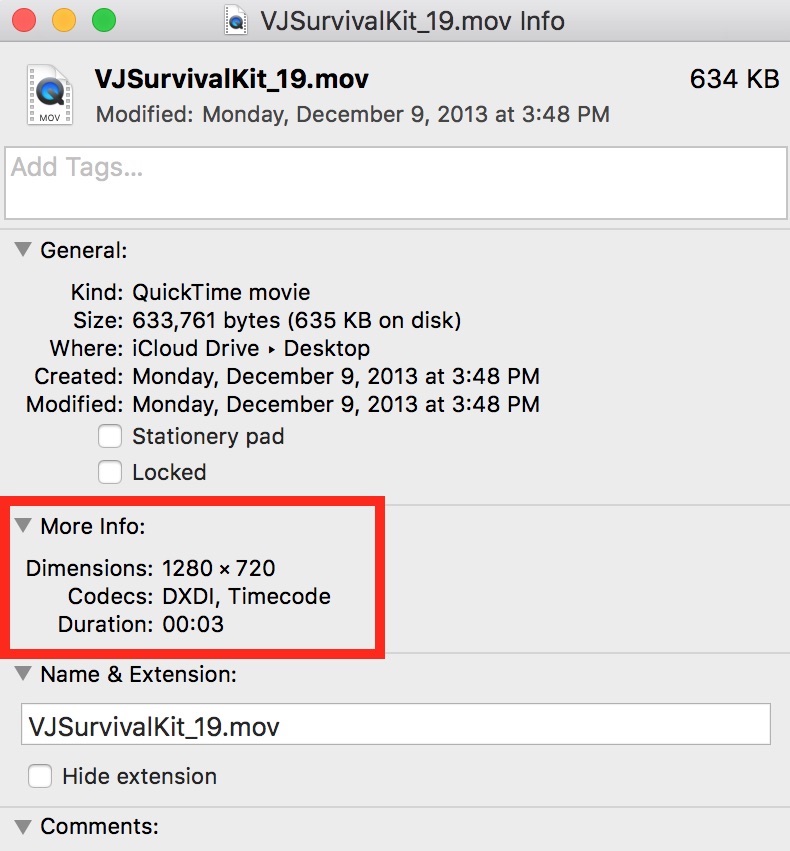
Create Your Smart Folder in 2 Minutes
Watch the video to learn how you can quickly create your own Smart Folders for your Resolume clips.
Download My Smart Folders
Don’t got time for that? Download my smart folders! You’ll find 4 smart folders that are already setup to find your Resolume files.
- Resolume DXV2_720p
- Resolume DXV2_1080p
- Resolume DXV3_720p
- Resolume DXV3_1080p
Want to learn how to create your own VJ loops? Start with this beginner tutorial: “Create Your First Generative Visual In Resolume”
Good helpful thinking on an important subject. Thanks for sharing your solutions
Good thinking, I hadn’t considered it, I’ll see about doing this for the HAP codec.
Many thanks, hope to see more posts soon!
after having a completly mess with my files for a while. I had enought and spent two days, builing a organized my vj library from scratch, gathered almost 500 GB of clips and re-rendered everything again, then I organized the clips by artist and set.
Now everything has a logic order, and its very easy to find clips and adding new clips to the Set.